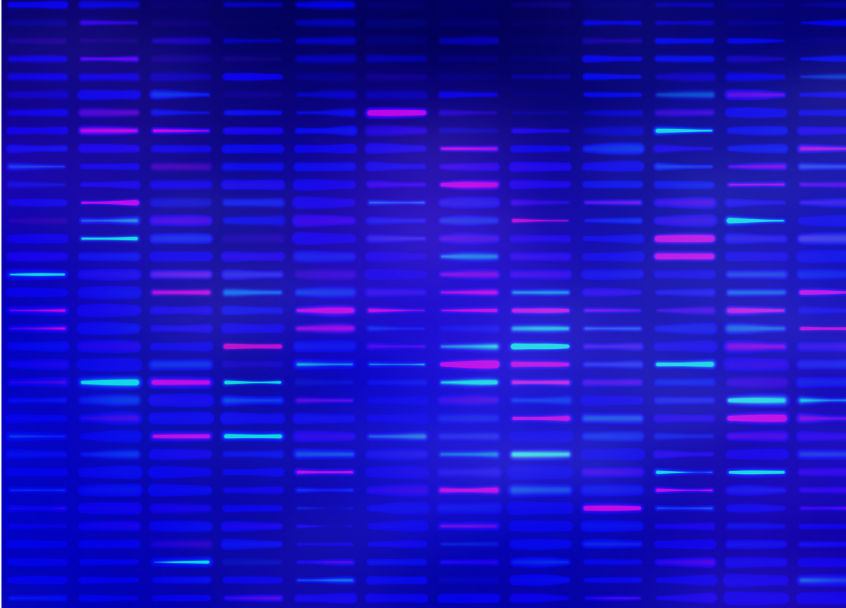DI Resources
Discover the latest insights in laboratory software. Explore expert articles, in‑depth blog posts, and timely news updates designed to help your lab stay compliant, efficient, and ahead of industry trends.
All Resources
Subscribe To Our Resources
Thanks for your interest in Data Innovations. You may use the form below to sign up for Data Innovations’ email updates.