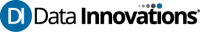Data Innovations has changed the requirements around time changes for versions 8.07 and higher.
After careful consideration we no longer require sites to manually change the system time or turn off IM/Cache during the time change, as we have confirmed that there are no risks prevented by those processes.
This means that sites can now re-enable the operating systems Automatic time change setting.
The daylight savings time change will affect any feature that uses a time difference calculation, this has not changed. Spring will add an extra hour, and fall will subtract an hour from any such calculation. This has the potential to cause anomalous and unwanted behavior.
It is recommended that sites watch for these behaviors and take any needed preventative action.
Examples of features that use a time difference calculation:
- Rules using date-time calculations, such as Delta Checks
- Turn Around Times
- Any driver using Hold Until Complete logic
- Drivers with tricklefeed workflow
- Drivers with custom timer logic of any kind.
If you require assistance check with your internal IT/IS department or you may direct any questions or concerns related to this issue to your regional Data Innovations support team during their regular office hours. If you purchased Instrument Manager from one of our business partners, please contact that business partner for support.