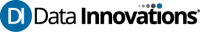Data Innovations (DI) is raising awareness to Known Issue IM-105172. This issue impacts customers on IM 2020 and subsequent minor releases for this edition.
When an internal message is created and routed to a connection that has been previously deleted, QMGR goes into an Error state and files the following error: imrouter+9 ^imrouter^imconfig(“line”,#) (Job# #)
Before deleting a connection, please review the details of Known Issue IM-105172 in My DI Community or in Customer Web Portal (CWP) and perform these preventive steps:
- If using Specimen Routing, remove the connection from the Destination column.
- If using the connection in a driver configuration, remove that connection from the driver configuration.
- If using a cluster, remove the connection from the cluster.
- If you have a cluster that has no connections associated to it, be sure to either remove that cluster or add connections to it.
- If the connection you wish to delete is enabled as a destination line for a separate connection, the connection must be removed on that connection’s Destination Lines.
- Check rules that may route an order or rerun to that connection. If rules are using that connection, remove that referenced connection from the rule.
- Remove the connection from groups that have access (under Security > Users and Groups).
- Instead of deleting the connection, rename the connection to prevent the LIS from sending orders to it.
This Known Issue was corrected in v9.00.00.
If the error has already happened, please contact your Business Partner (if applicable) or the appropriate DI Regional Support team to help resolve the issue.