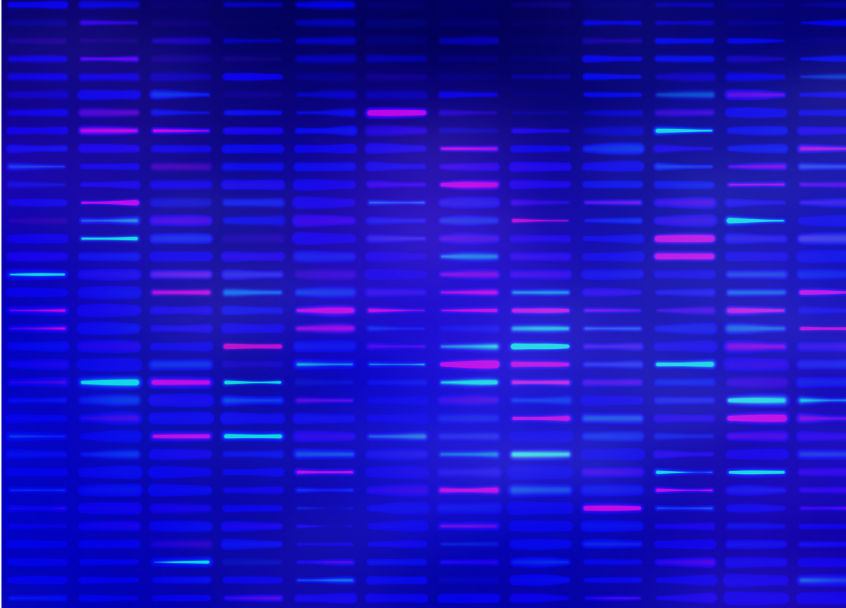Instrument Manager Daylight-Saving Time Guidance
Data Innovations provides the following guidance regarding time changes for Instrument Manager.
Daylight-savings time begins Sunday, March 9, 2025 at 2 a.m. and ends Sunday, November 2 at 2 a.m.
Instrument Manager™ can support both automatic and manual adjustment of the system clock to account for daylight savings. Both approaches will have same effect on any timestamps applied to specimens moving through Instrument Manager when the system time changes. Spring could add an extra hour to the timestamp, and Fall could subtract an hour from the timestamp.
To account for daylight savings, sites can allow their system clock to adjust automatically, or they can turn off the automatic update and schedule a time to manually adjust their system clock.
Adjusting the system clock, whether done automatically or manually, may affect any feature that uses a time difference calculation. The following are some examples of items that use a time difference calculation and may be impacted by a time change:
- Rules using current date/time calculations
- Turn-around times
- Drivers using Hold Until Complete logic
- Drivers with trickle-feed workflow
- Drivers with custom timer logic of any kinds
CAUTION: It is recommended that sites which are heavily dependent on time calculations be mindful of the impact of a time change during daylight savings and take any needed preventative action.
These sites may choose to manually adjust daylight-saving time during off hours, so that a
minimum number of specimens are affected.
If you require assistance, check with your internal IT/IS department, or you may direct any questions or concerns related to this issue to your regional Data Innovations support team during their regular office hours. If you purchased Instrument Manager from one of our business partners, please contact that business partner for support.
Important Reminder: IM Versions 8.16.20 and older will reach end of life on January 1, 2026. IM version 8.17.00 will reach End of Sale (EoS) and End of Maintenance (EoM) on January 1, 2026, and will reach End of Life (EoL) on January 1, 2027. Find more information here.
Featured Resources
See What We Have Going On
Subscribe To Our Email Updates
Thanks for your interest in Data Innovations. You may use the form below to sign up for Data Innovations’ email updates.