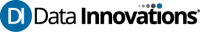Data Innovations develops drivers that are instrument model and vendor specific. With a driver library of over 1000 drivers, most Data Innovations drivers have been developed based on exact specifications from vendors. Within the clinical laboratory and beyond, custom or specialty software and instrumentation may exist where customers reference the driver library and cannot find a match. In those cases, it may be possible for the customer to use a configurable driver for interfacing. The Advanced Configurable Delimited Instrument driver offers the opportunity for a customer to interface nonstandard, customized inputs and outputs.
The Advanced Configurable Delimited Instrument driver has a wide variety of features:
- File paths may be set for incoming and outgoing files. These files may exist on the Instrument Manager server, a network drive, or on the instrument itself. Proper authentication is needed for file transfer.
- File extensions may be defined.
- Delimiter of choice may be used for field, component, and repeats.
- The driver configuration supports FTP and File I/O.
With bi-directional capabilities, users can build the message structure of the file requirements for outgoing orders and incoming results using data elements that define the type, field, and field component to position data appropriately.
Outgoing orders:
- Order files can be created at specific time intervals or a new file can be created for each specimen ID.
- Worklists can be created in conjunction with the Instrument Manager worklist driver to set up plate maps.
- Many data elements are available for use in the order as well as hard-coded free text that is user-defined.
Incoming results:
- Results can be processed starting at specific line numbers or after specific text values within a file.
- Sequence numbers can be added to test codes that have previously been resulted within a specimen. This functionality is helpful for testing that is run in duplicate.
- Multiple lines of a file with the same specimen ID can be grouped together in one event which will enable more flexibility for the use of the rules engine.
- Result files may be stored in an archive file after results are processed.
Connectivity is established through File I/O. For result outputs, testing of the driver configuration can be accomplished using the Instrument Manager server without the need to establish connectivity to the network location.
The driver is available for download on the Customer Web Portal under “Data Innovations”.
Note: If your instrument or software is not currently set up with CSV or TXT formatting, refer to vendor specifications and instruments settings to see if one of these compatible file types are available.
If you have questions about the use of the Advanced Configurable Delimited driver or about how you could use it in your laboratory, contact your service or sales representative.