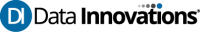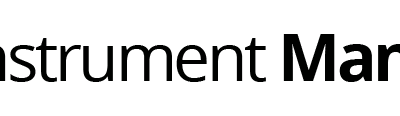Optimizing Federal Clinical Laboratories
10 Benefits of Truly Vendor-Neutral Middleware for Federal Health Systems Federal clinical laboratories face many of the same challenges as civilian labs – shrinking budgets and staffing resources combined with increasing volumes of lab orders. But because federal labs are dependent on government funding for their operations, it’s even more critical...